Standard Suite
Extensions & Plugins
Power Suite
Apps & Tools

D-Type VIVO is an ultra-realistic scalable vector graphics technology that makes your vector images look like photographs.
30-Day Evaluation
(Windows, Mac, Linux)

Release 9.0
See What's New
D-Type VIVO is the result of our latest work on advanced bitmap-to-vector conversion algorithms. We wanted to create a versatile vector based format that is suitable for virtually any device (desktop and mobile), that scales seamlessly to any size (much like SVG), is quick to render (on slower machines too), and can also express the richness, texture and detail of photos and hi-res bitmap images (for example in JPEG and PNG format). We also wanted to find out if it's possible to automatically convert existing hi-res bitmaps, particularly photographs, to this new format. If all this sounds ambitious and complicated, it really is. However, these goals, while challenging, are not impossible to reach. D-Type VIVO Image Vectorizer is the proof.
D-Type VIVO technology was developed in parallel with D-Type Shading Rasterizer. This rasterizer is responsible for rendering VIVO scalable images, regardless of how they were created. In contrast, D-Type VIVO Image Vectorizer is the front-end for converting existing bitmaps to the VIVO scalable format. It's the brain behind the bitmap-to-vector conversion process and the engine in charge of crunching through millions of pixels present in every high-resolution bitmap image!
D-Type VIVO Image Vectorizer is currently available as a command-line application; the graphical user interface (GUI) will be added soon. However, this has no impact on the underlying vectorization engine or the results that can be obtained using this vectorizer. Given a reasonably good quality bitmap and the right conversion settings, D-Type VIVO Image Vectorizer generates a beautiful and detail rich vector image that looks just as good as the original, if not better. Of course, one should always keep in mind that D-Type VIVO Image Vectorizer generates a 100% vector based image — so it can be seamlessly scaled to any size, rotated, stretched using a transformation matrix etc. Here is one example, to better illustrate what we are talking about.


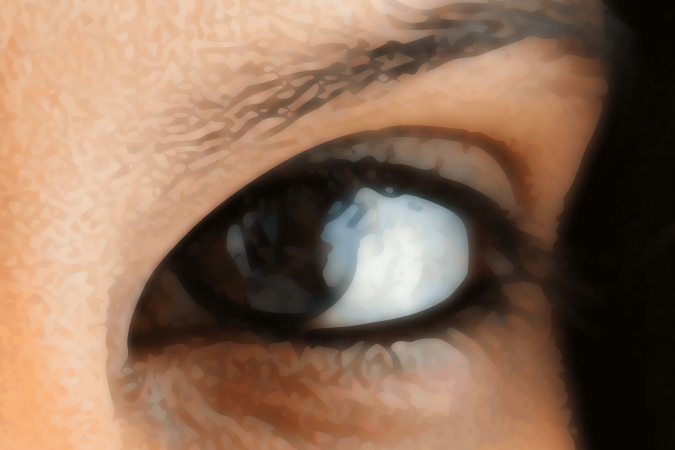


D-Type VIVO Gives You Exceptional Bitmap-To-Vector Conversion Quality
Human likeness is especially difficult to represent convincingly. Our eyes are trained from birth to recognize real human faces and distinguish them from unconvincing depictions. We are very good at detecting even the smallest artifacts and anomalies in the representation of the human skin and various facial features (e.g. eyes, eyebrows, strands of hair, lips, etc). If the contrast between the pixels is not right, if some pixels are astray, or if some unnatural edges are visible, most people will describe the conversion result as "a computer model", "a cartoon character" or "a vectorized face". This phenomenon, also known as the uncanny valley, is a significant challenge for most bitmap-to-vector conversion tools. Not for D-Type VIVO Image Vectorizer! As the above images show, D-Type VIVO Image Vectorizer is capable of generating scalable vector images that capture human likeness exceptionally well.
| Supported Input Image Formats |
|
|---|---|
| Supported Output Formats |
|
| Suitable For |
|
| Availability |
|
Here is an example showing the result obtained by converting a color bitmap to D-Type's VIVO scalable vector format. We show the original bitmap at the full size first, followed by the vector version underneath. Then we show the original bitmap again followed by the vector version — but this time a magnified detail. Note how the original version shows visible jaggies and aliasing artifacts. These artifacts do not exist in the vectorized version of the same image.




Here is another example showing the result obtained by converting a grayscale bitmap to D-Type's VIVO scalable vector format. The original bitmap at the full size is shown on the left, and the vector version on the right. In the second row we show the original bitmap on the left and the vector version on the right — but this time a magnified detail. Note how the original version shows visible jaggies and aliasing artifacts.



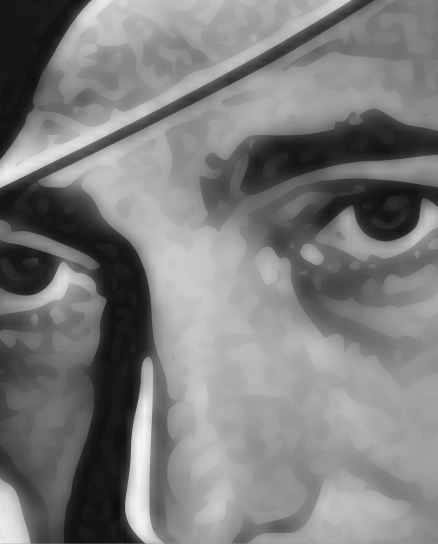
It's also interesting to see what happens if we convert a black-and-white bitmap image to D-Type VIVO format. Again, the original bitmap at the full size is shown first, followed by the vector version underneath. Then a magnified detail. Note how the black-and-white bitmap (with noticeable jaggies) became a much smoother looking scalable vector image with smooth (anti-aliased) edges.



