Standard Suite
Extensions & Plugins
Power Suite
Apps & Tools

PowerDoc documents come in thousands of different forms. One application knows them all.
30-Day Evaluation
(Windows, Mac, Linux)

Release 9.0
See What's New
D-Type PowerDoc Editor is a versatile cross-platform application created with a simple goal in mind — to help software developers build PowerDoc documents for their applications. As such, PowerDoc Editor allows developers to:
The great thing about PowerDoc Editor is that PowerDoc objects do not have to be created from scratch. All frequently used objects are predefined and stored in the object template library. Once a predefined object is placed on the page, its properties can be further modified using the Object Builder tool. In this way, the object template library is a good starting point for constructing complex PowerDoc pages and documents.

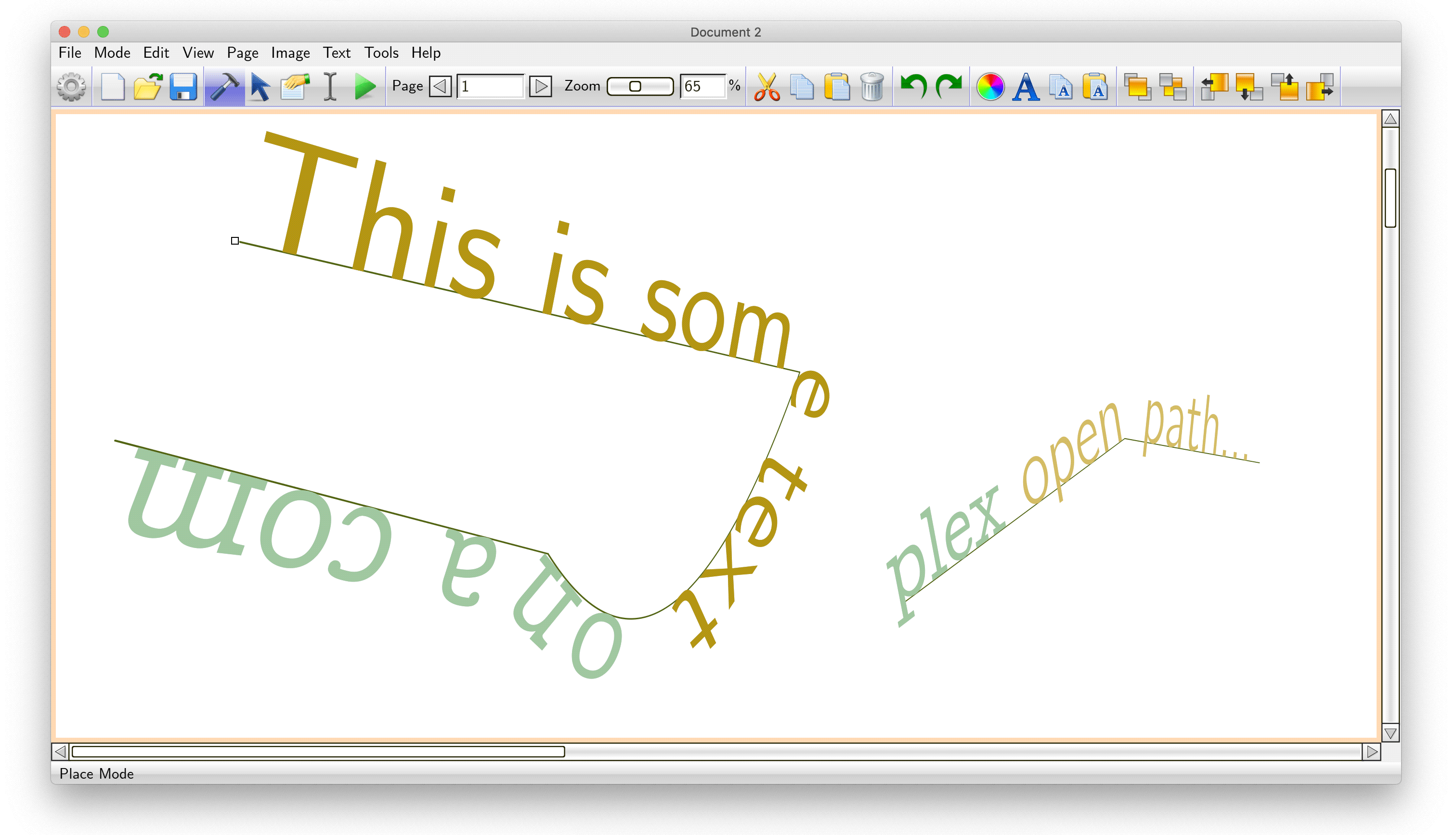
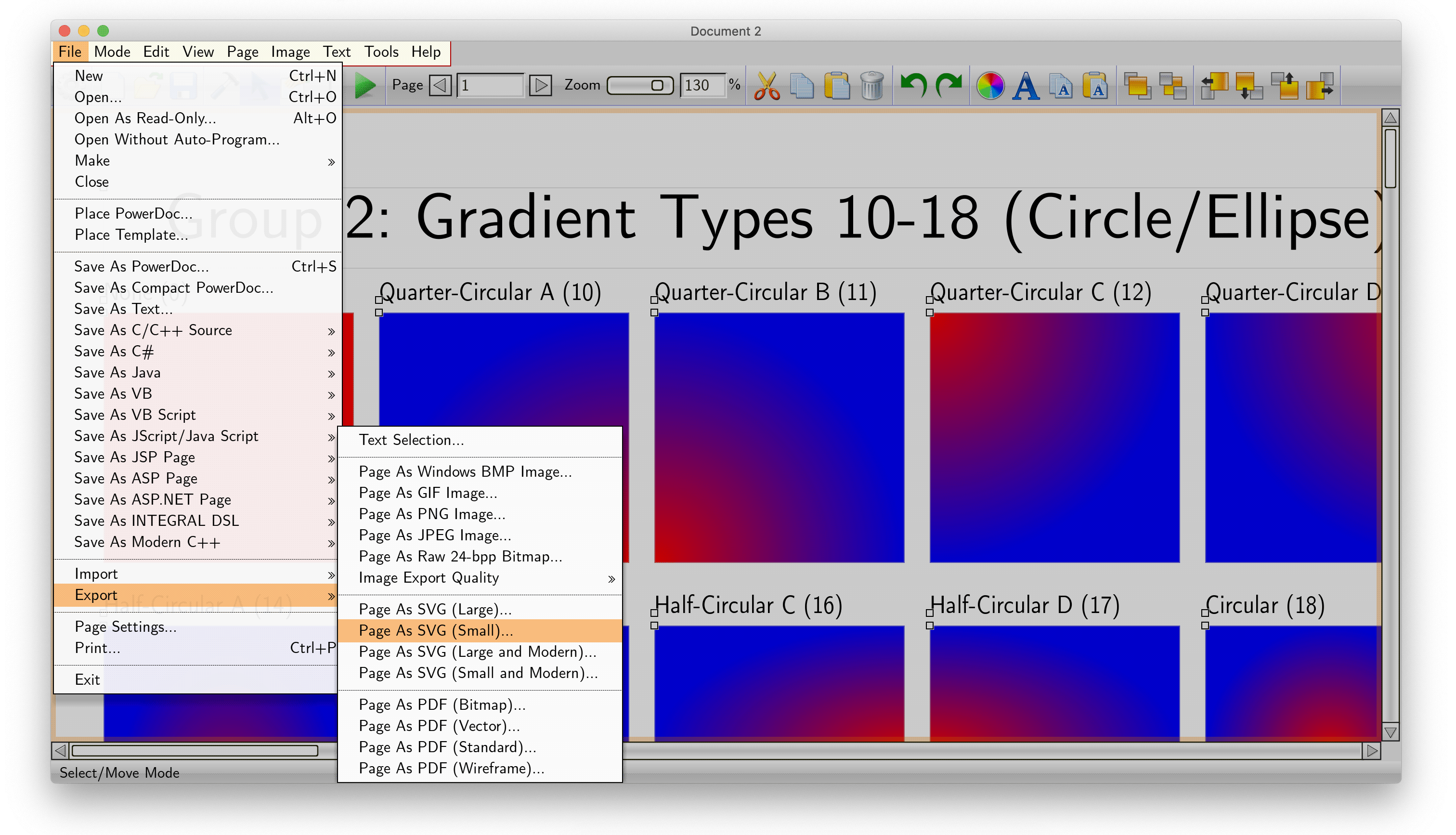
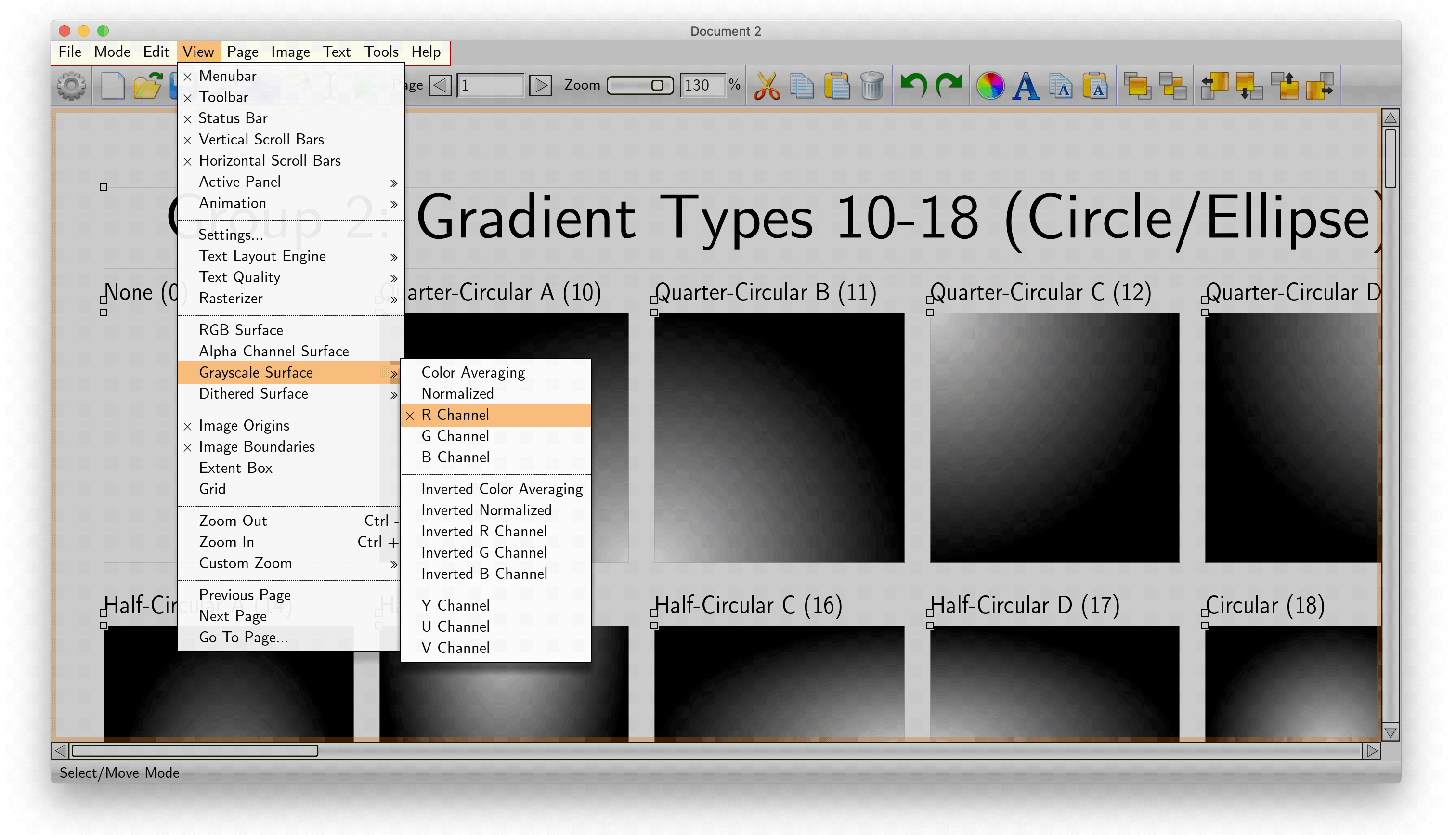
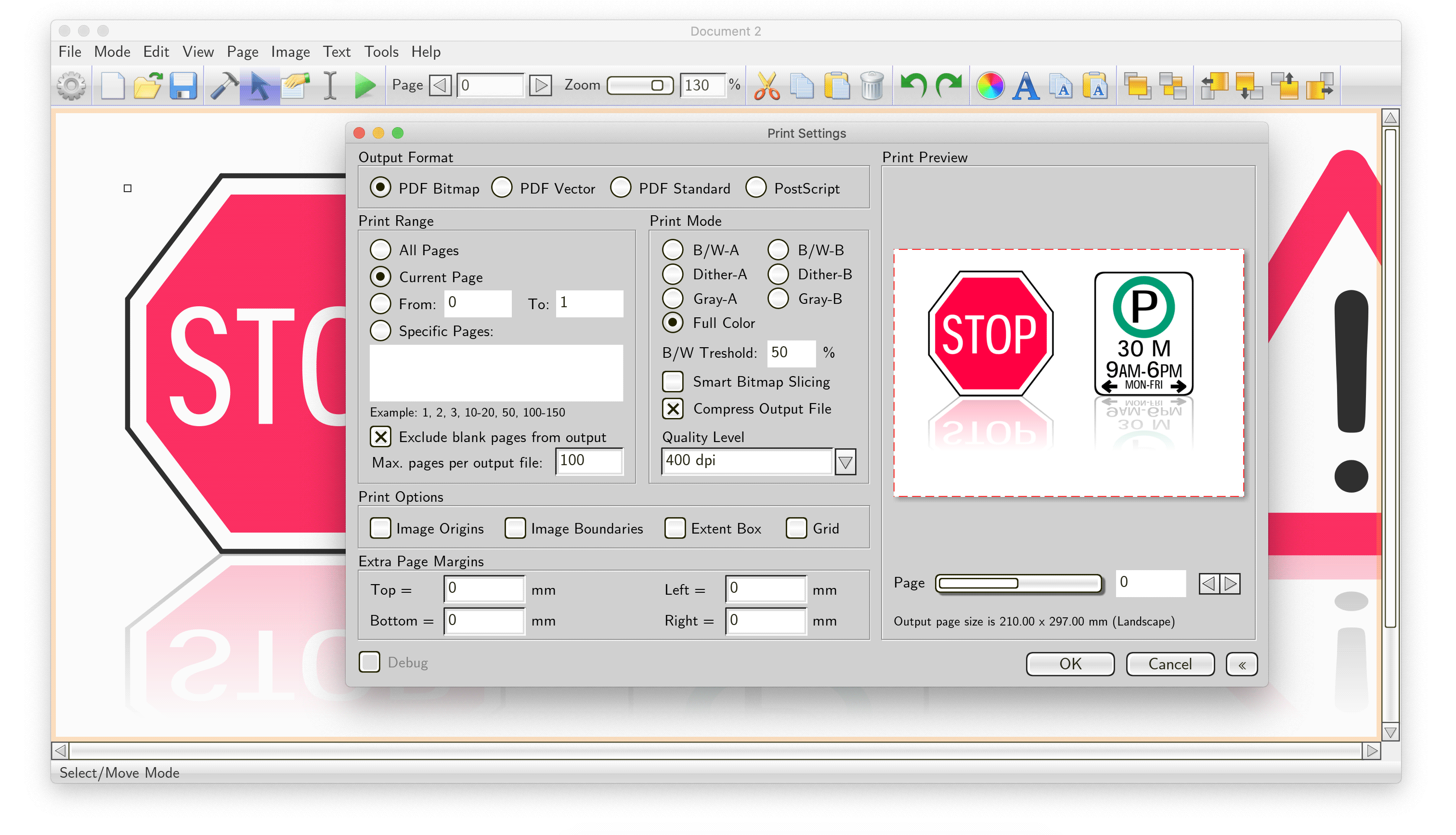
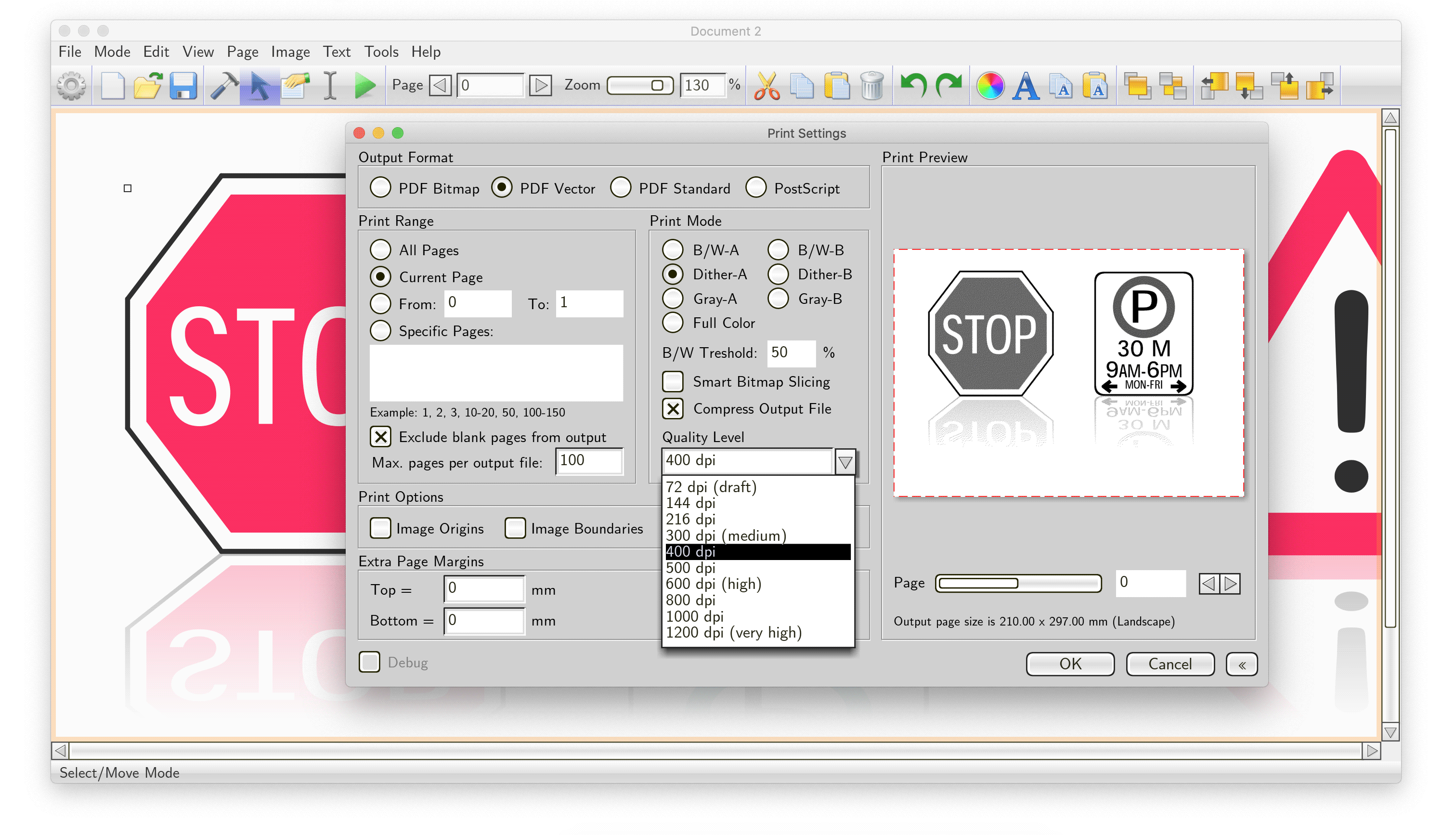
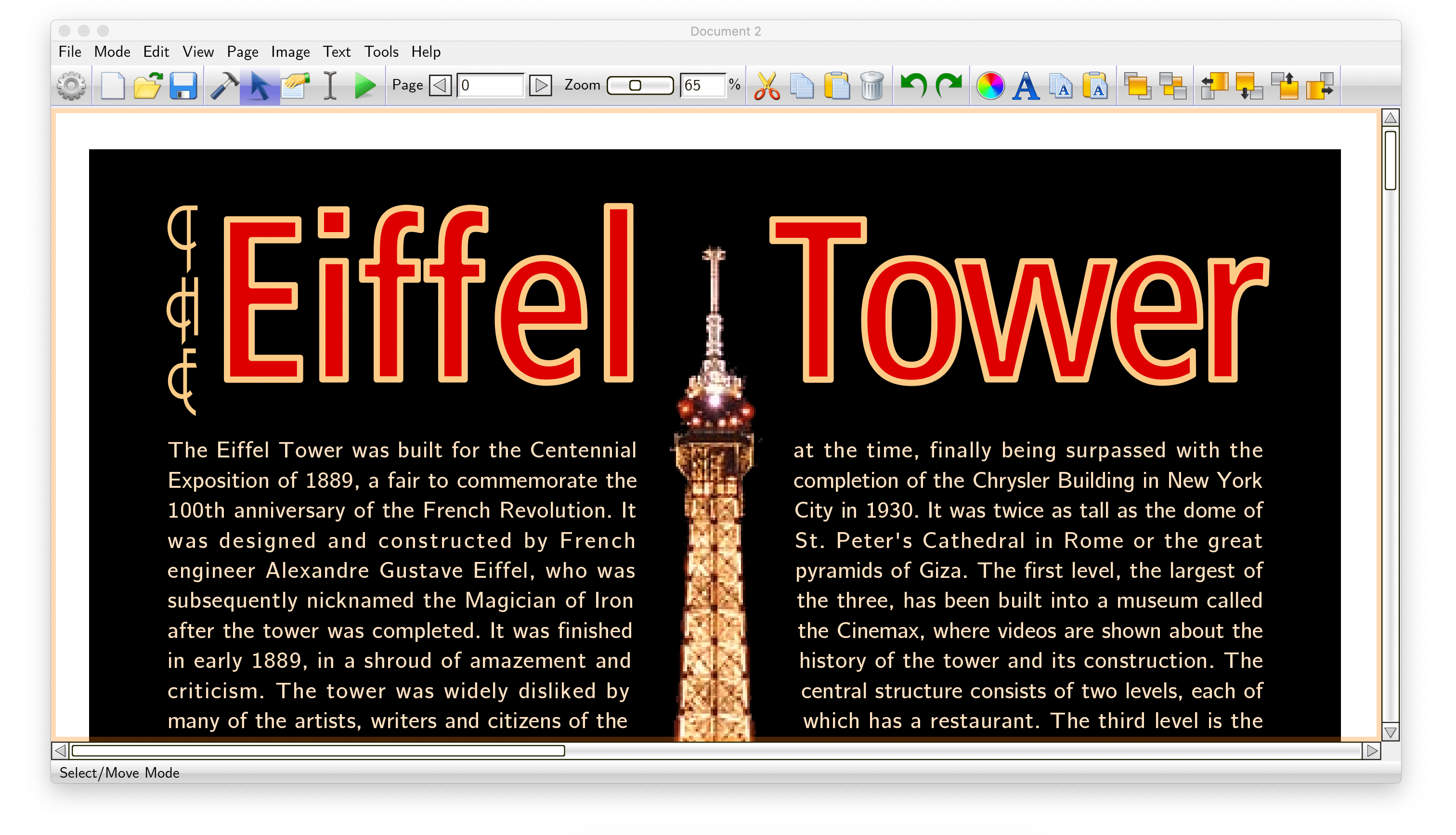
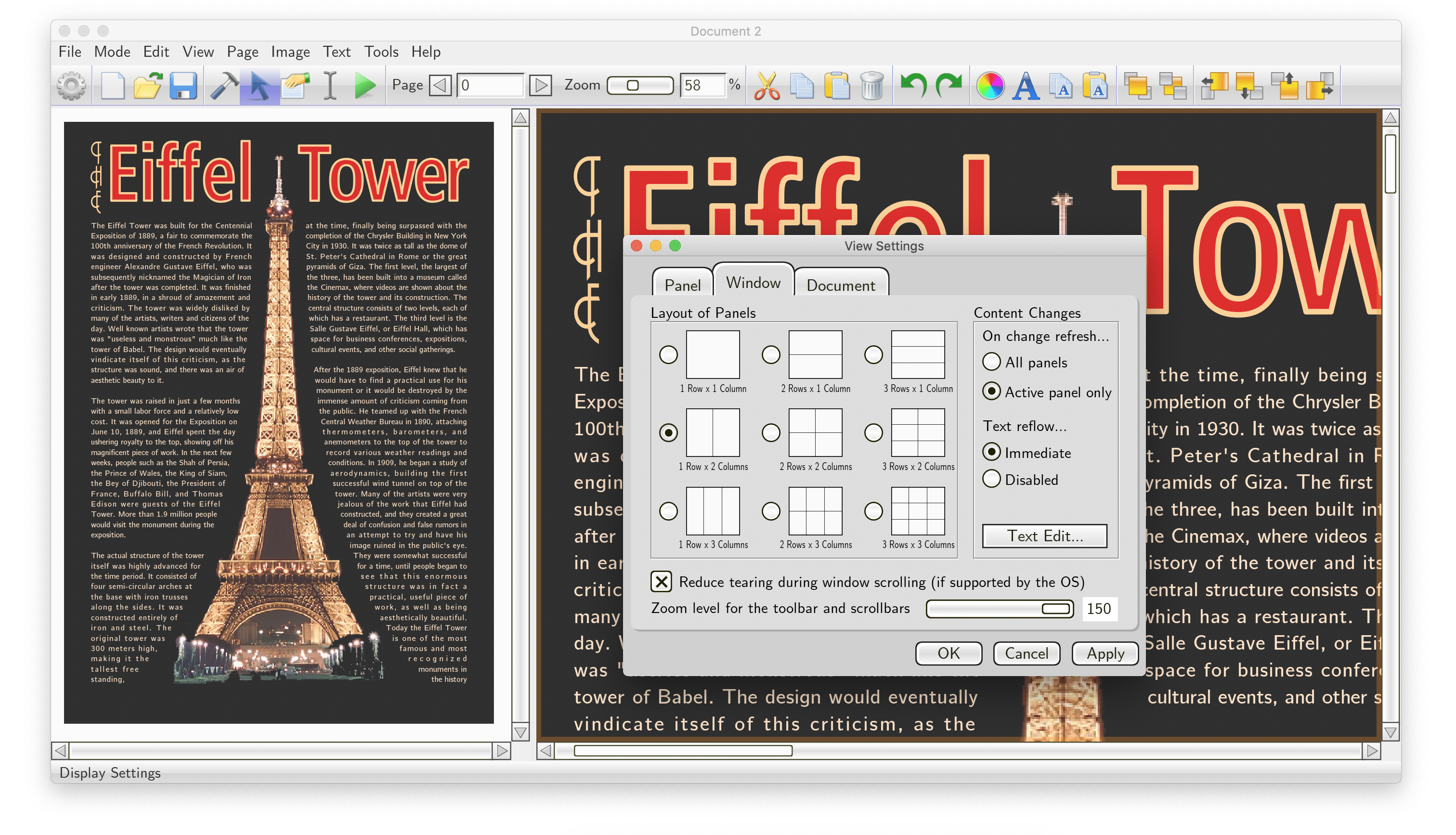
Next, PowerDoc objects can be easily moved (on the page or from one page to another), duplicated and multiplied (as either real or virtual copies), transformed (using an affine or perspective transform matrix), masked (using the alpha-channel of another page), grouped (with other objects on the page), aligned (relative to other objects on the page) etc. In brief, PowerDoc Editor gives developers excellent control, flexibility and freedom for positioning, moving and manipulating objects on the page.
PowerDoc Editor also helps developers with text. Linked text fragments in rich text areas are typically the most complex objects to build yet they are frequently used in all types of documents. Fortunately, PowerDoc Editor makes it very easy to build and format rich text areas using a powerful text formatting tool. This tool allows developers to apply fonts, styles, layout, direction, shaping and may other text attributes to arbitrary selections of text. The formatting process does not differ much from using a standard word processor to edit and format text.
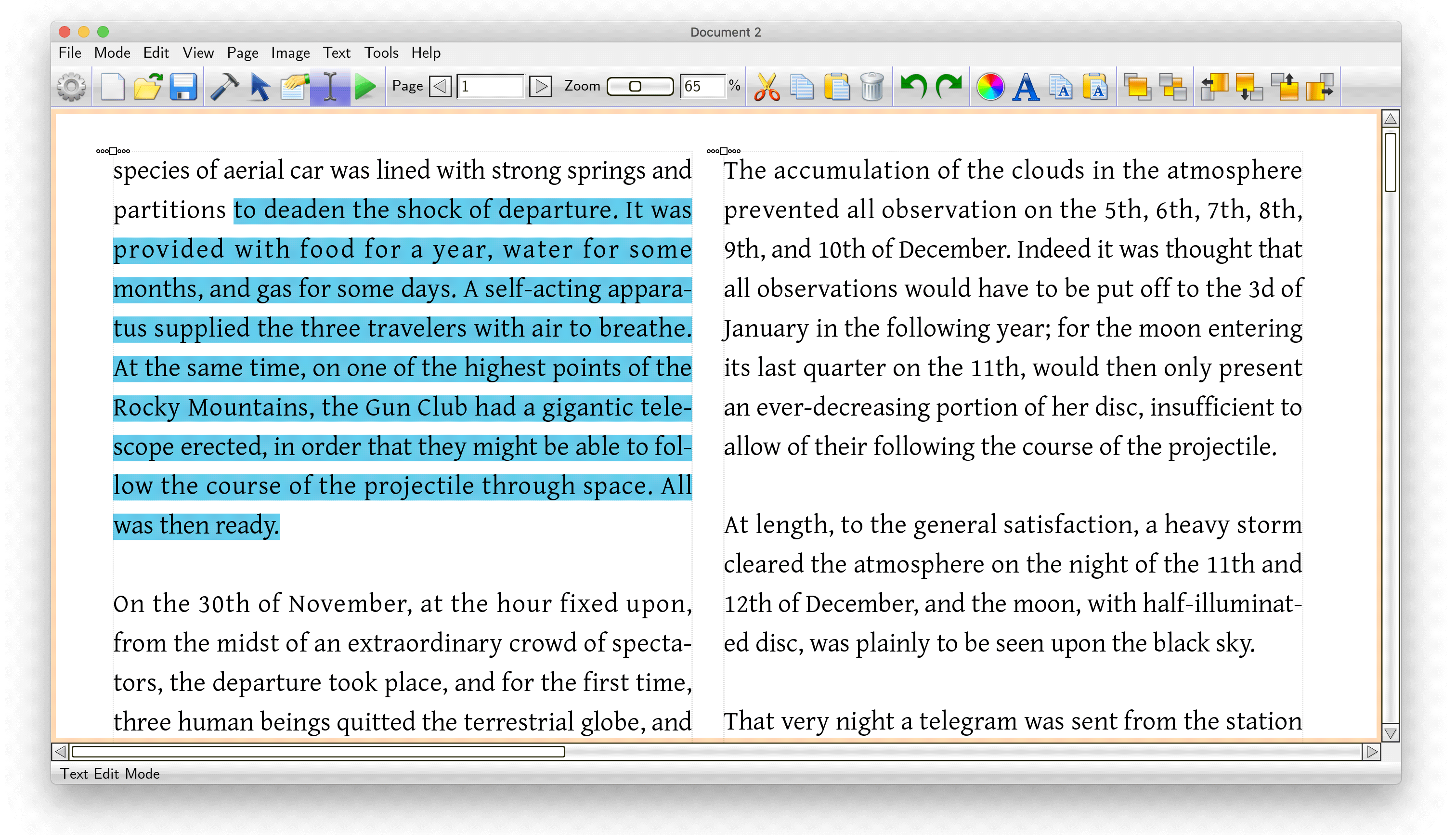
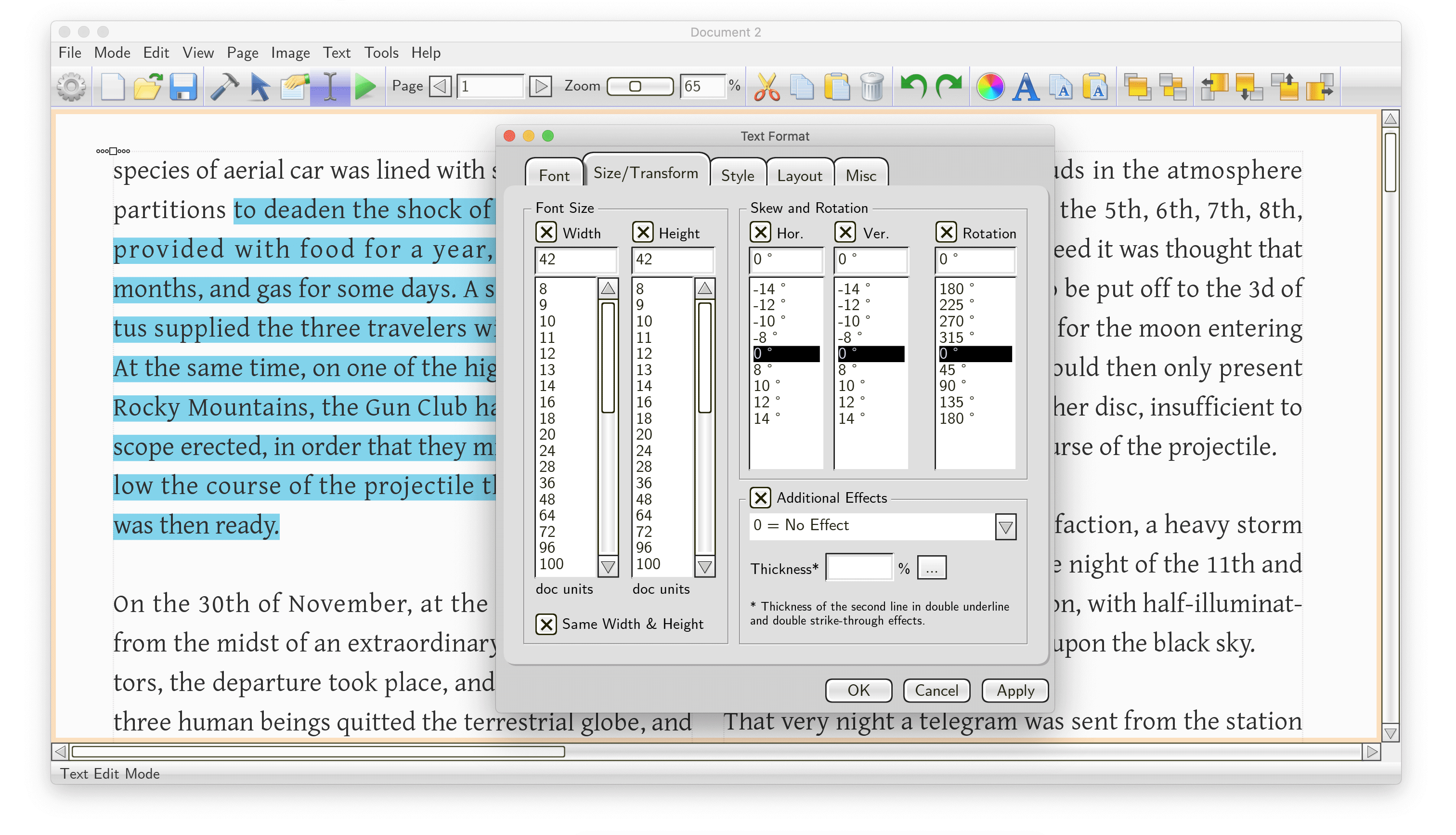
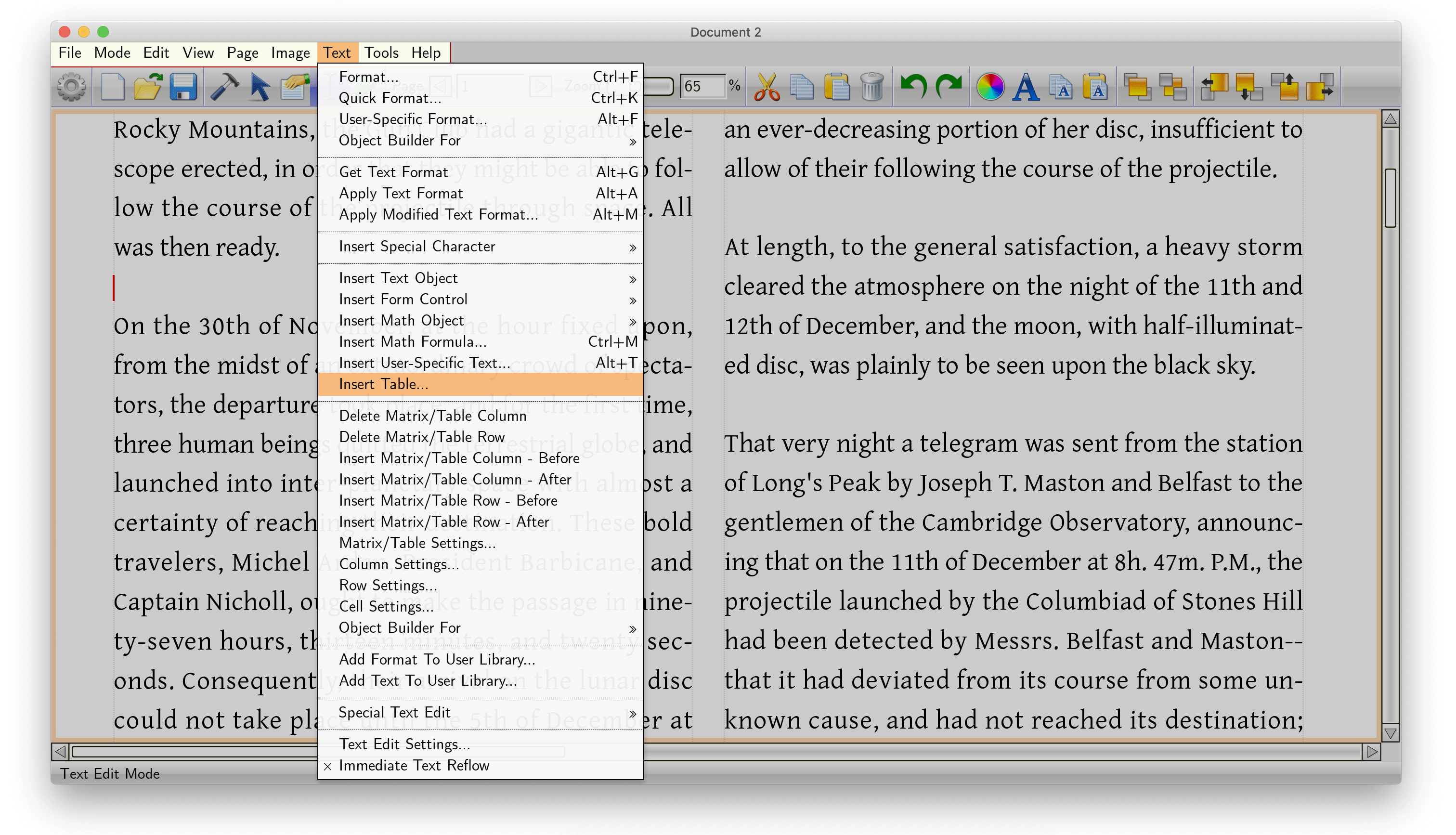
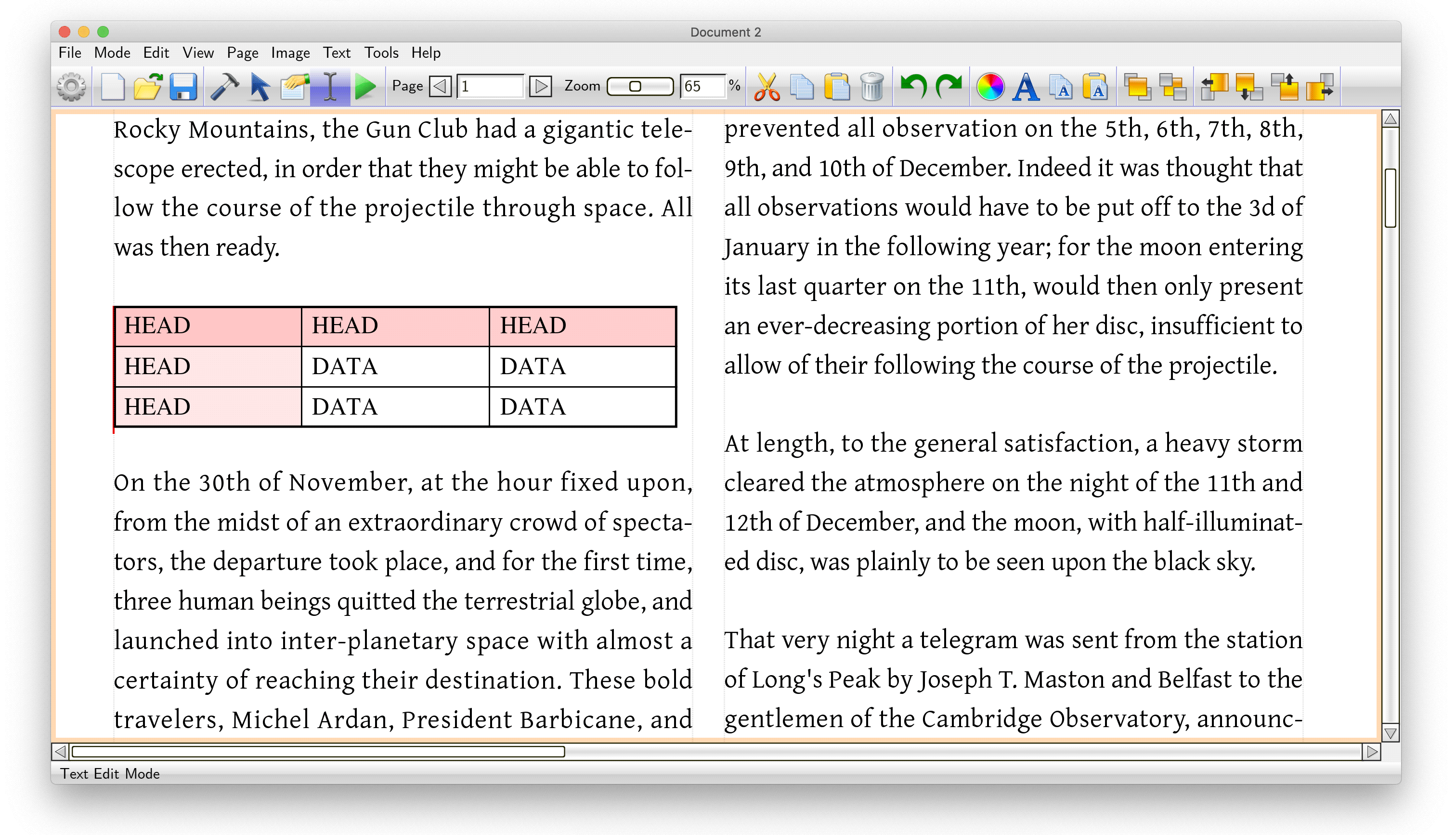
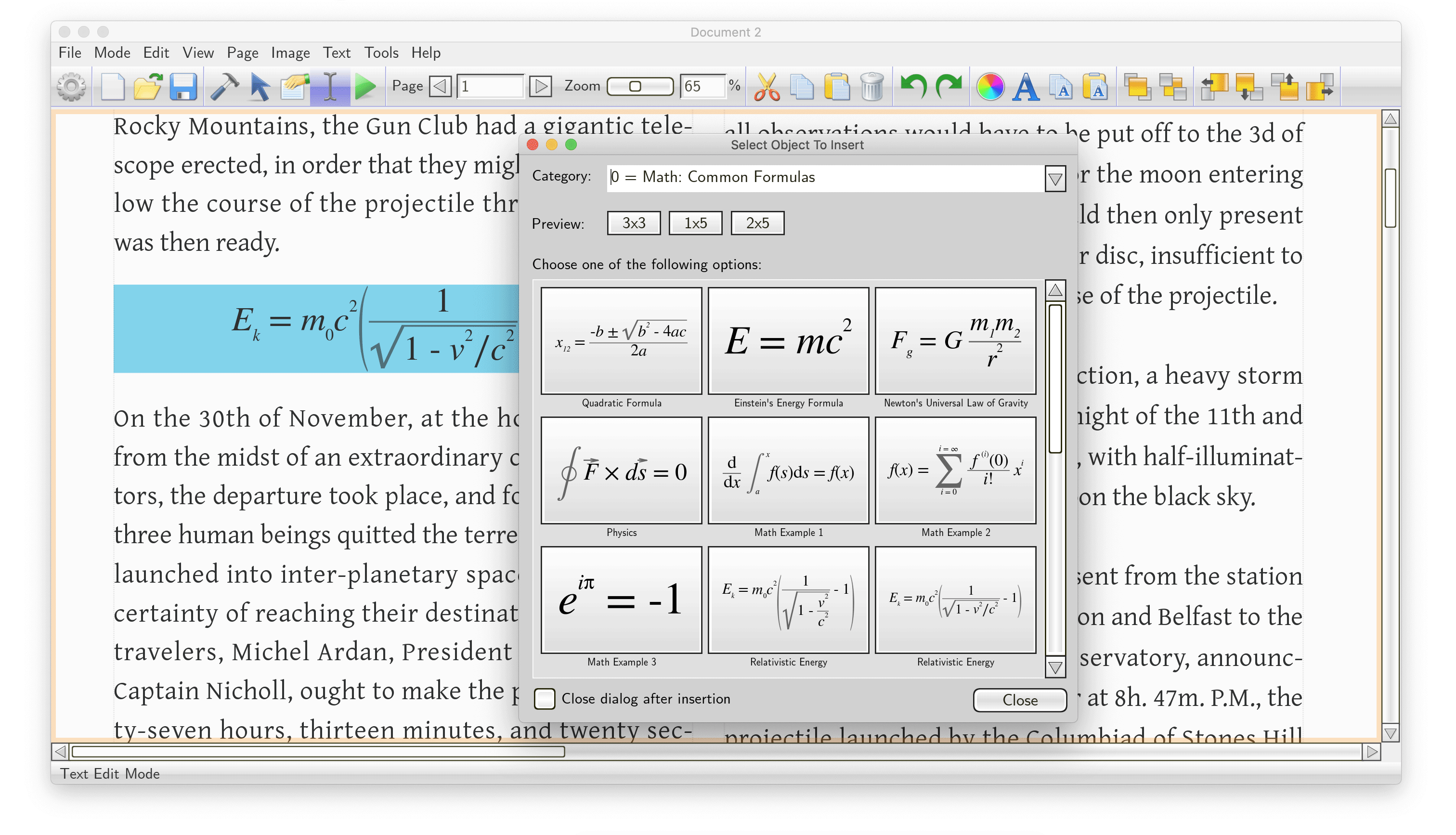
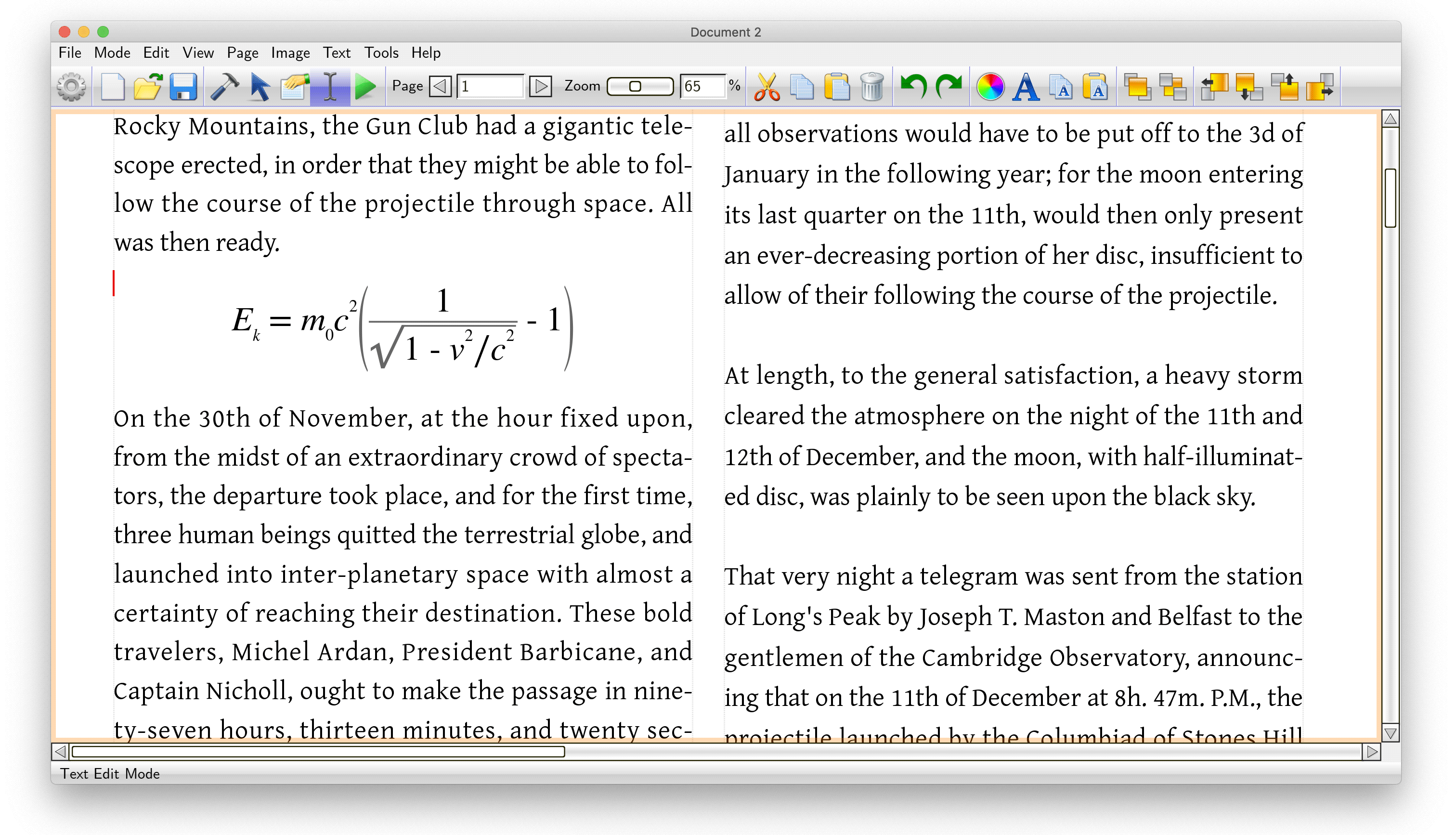
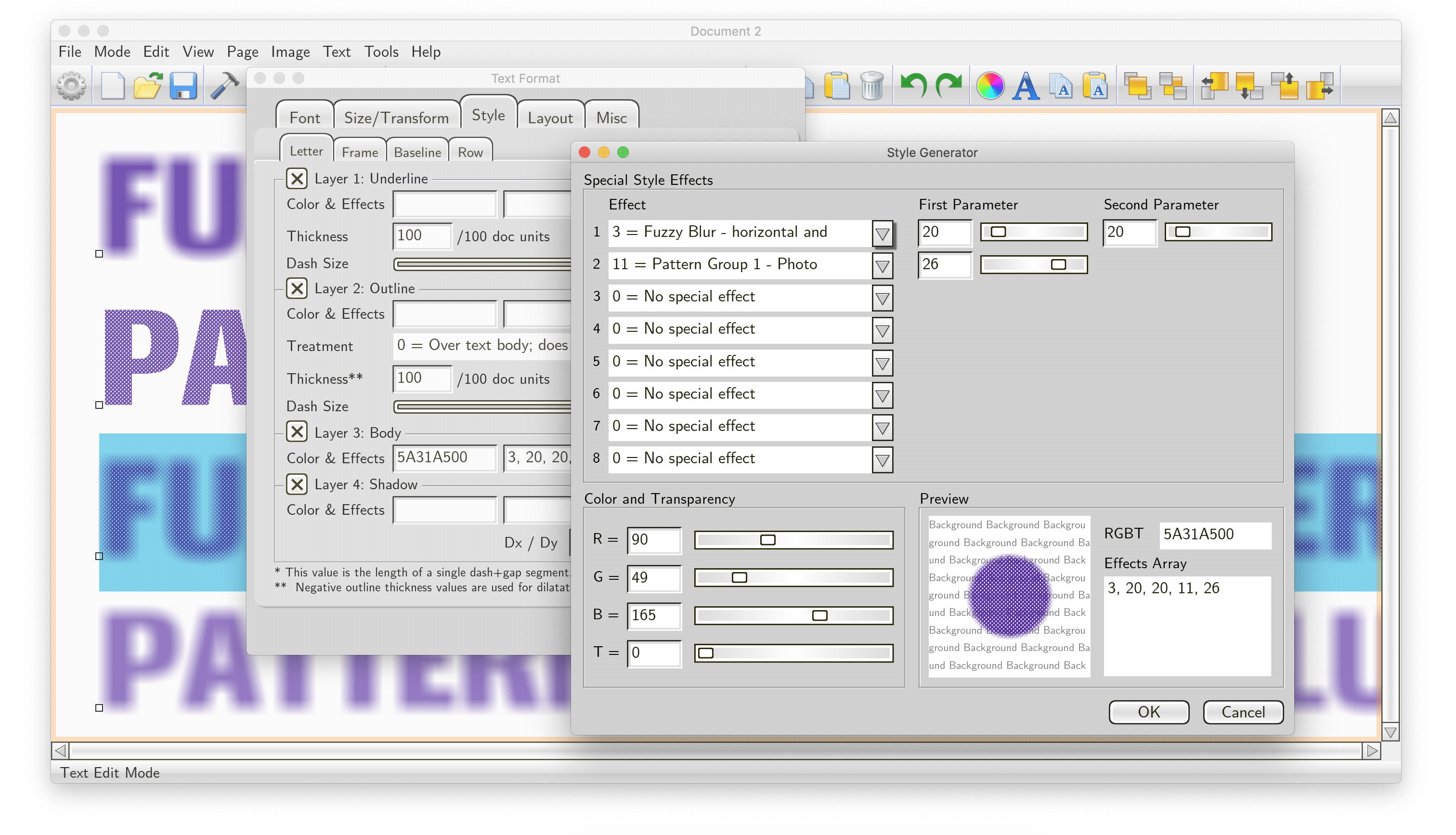
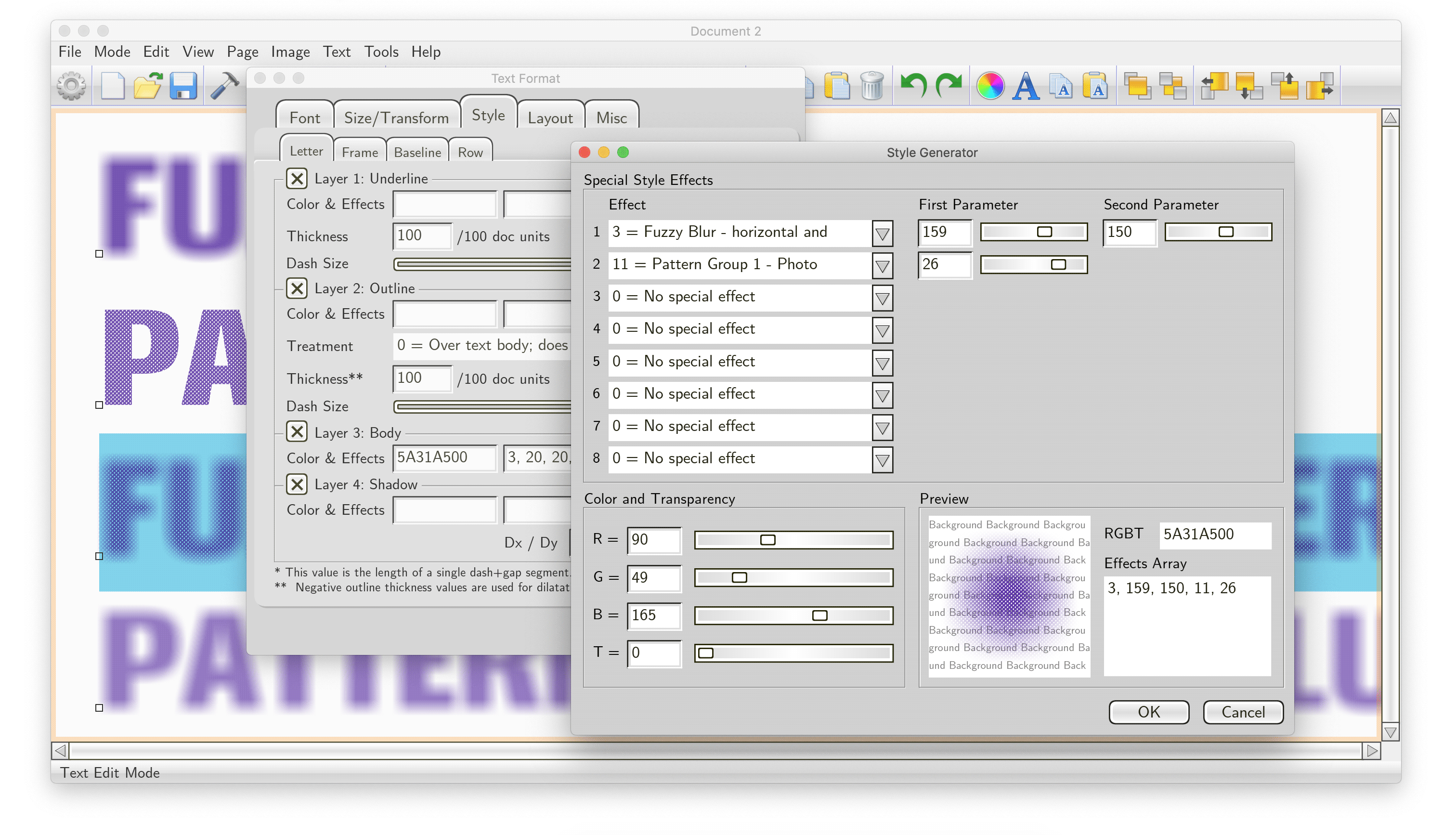
PowerDoc Editor is available for Windows, Linux and macOS. Its user interface is rendered by D-Type rendering engine itself, while its entire source code is portable to a wide range of platforms and devices.
| Import Images |
|
|---|---|
| Export Display |
|
| Export Code |
|
| Export Text |
|
|
|
| Advanced Features |
|
| Availability |
|
To see PowerDoc Editor in action, take a look at our Rendering Great Looking Text With D-Type document or download a demo.